Updated by Kamika Royal on Mar 1, 2024
Cisco softphones have their own separate set of audio settings so you can more easily adjust your preferred audio source, such as a wireless computer headset or your speakers. This way you can let your computer handle regular sounds like YouTube, Spotify, and email notifications, but have your headset handle your Cisco calls. Let's break it down to make it easy for you!
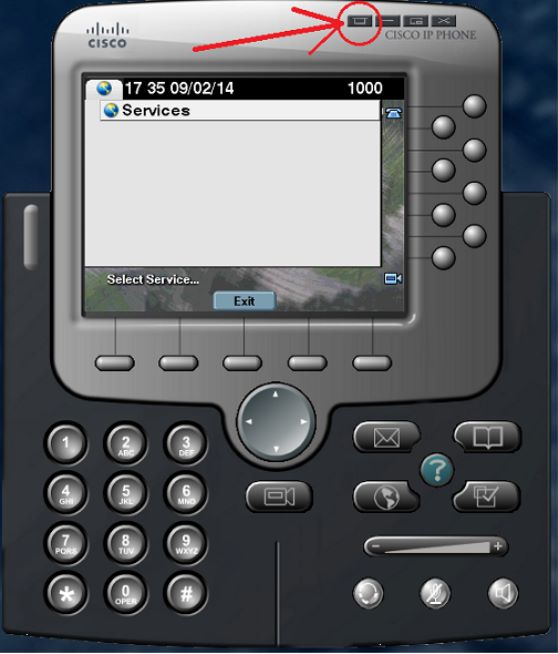
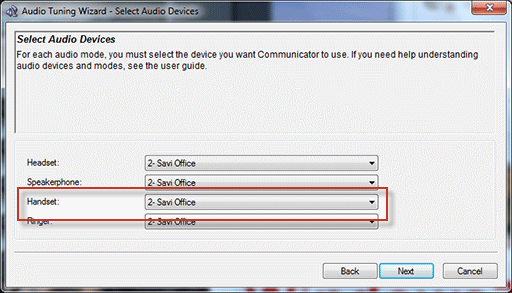
You should now be able to use the headset with only your Cisco softphone calls!
Time For A New Headset?
Many Cisco Customers have upgraded to the Leitner LH670.
This is the internal support database for Headsets.com. We manufacture and sell office headsets in North America. With over 25 years' experience in the business, we know headsets.
Please use our support database for free headset support, whether you’re a Customer of ours (or not). If you have problems, suggestions, or unanswered questions, please email us at hello@headsets.com (compliments also welcomed 😀)
Looking for office headsets in the UK? Check out Headsets.co.uk.
Which Softphones Have Call Control with Leitner Headsets
Can I Make My Softphone Ring Out Loud Through My Speakers While The Call Goes To My Headset?
Plantronics compatible softphones
RingCentral Audio Settings
Zoom is Beeping in my USB Headset While Muted
Microphone Volume Fluctuations While Using Zoom
This is the internal support database for Headsets.com. We manufacture and sell office headsets in North America. With over 25 years' experience in the business, we know headsets.
Please use our support database for free headset support, whether you’re a Customer of ours (or not). If you have problems, suggestions, or unanswered questions, please email us at hello@headsets.com (compliments also welcomed 😀)
Looking for office headsets in the UK? Check out Headsets.co.uk.
Questions/comments?