We may earn a commission from your purchase on Amazon.com
Updated by on Mar 1, 2024
NOTE: The headset and USB adapter are paired to each other at the factory. However, if you have purchased a USB Bluetooth adapter separately, or if you wish to use a replacement headset with your existing adapter, the units must be paired.
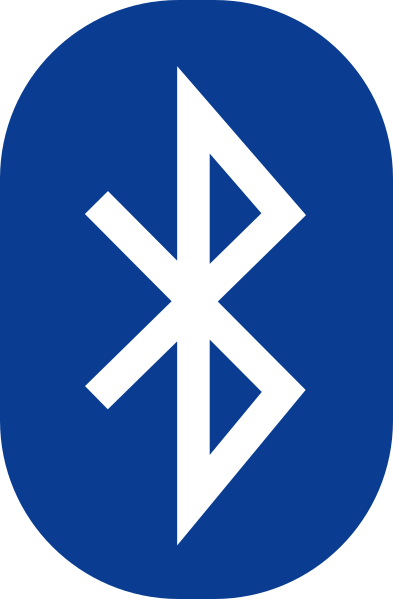
Power on the headset, then insert the USB Bluetooth adapter into the USB port of your computer. Depending on which headset you have, you may have different instructions.
On the headset
For the 910: Simultaneous press the listen volume adjust button marked + (volume up) and the call control button. Release the buttons when the indicator light begins to flash red then blue.
For the 920: Start with the headset turned off. Hold the Answer button until the headset is flashing red then blue.
On the dongle
While the adapter is plugged into a USB port, pinch the pairing/connect button for at least 2 seconds until adapter flashes red and blue and begin paring with your Bluetooth Headset.
Note: Take caution when manually pairing the USB adapter. Do not press hard. Please "pinch" with both fingers rather than push on the adapter to avoid damage to the adapter or USB port.
Solid Blue: Headset is powered on but not active (no audio in headset)
Flashing Blue: Headset is powered on and active (audio should be heard in headset)
Flashing Purple: No headset recognized (headset powered off)
Time for a new headset?
Many Plantronics Bluetooth Customers have switched to the Leitner LH370!
This is the internal support database for Headsets.com. We manufacture and sell office headsets in North America. With over 25 years' experience in the business, we know headsets.
Please use our support database for free headset support, whether you’re a Customer of ours (or not). If you have problems, suggestions, or unanswered questions, please email us at hello@headsets.com (compliments also welcomed 😀)
Looking for office headsets in the UK? Check out Headsets.co.uk.
How Do I Pair My Plantronics Voyager Legend To The Plantronics USB Dongle?
How Do I Pair And Use The Plantronics Voyager Focus?
Polycom Phones And USB Dongles
How to reset the Plantronics Voyager Legend
How To Use The Plantronics Voyager 5200 UC Bluetooth Headset
Can I hook the LH370 to multiple Bluetooth devices?
This is the internal support database for Headsets.com. We manufacture and sell office headsets in North America. With over 25 years' experience in the business, we know headsets.
Please use our support database for free headset support, whether you’re a Customer of ours (or not). If you have problems, suggestions, or unanswered questions, please email us at hello@headsets.com (compliments also welcomed 😀)
Looking for office headsets in the UK? Check out Headsets.co.uk.
Questions/comments?