Updated by Hayden Everly on Mar 1, 2024
If you're hearing a dial tone over your softphone calls and computer sound, the culprit is a program called Skype for Business. This dial tone sound will happen with wireless computer headsets whether you're using Skype for Business or not. Luckily, there is an easy way to fix it!
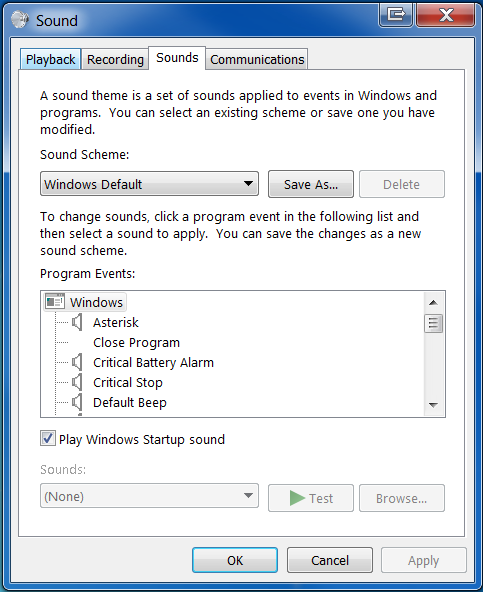
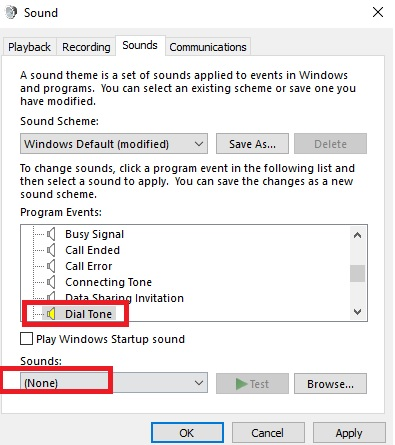
Time for a New Headset?
Many folks using softphones have upgraded to the new Leitner LH570. It has excellent noise cancellation and comes with a 5 year warranty!
This is the internal support database for Headsets.com. We manufacture and sell office headsets in North America. With over 25 years' experience in the business, we know headsets.
Please use our support database for free headset support, whether you’re a Customer of ours (or not). If you have problems, suggestions, or unanswered questions, please email us at hello@headsets.com (compliments also welcomed 😀)
Looking for office headsets in the UK? Check out Headsets.co.uk.
I can use my USB Headset for Skype and VOIP, but not to listen to Music. Why is this Happening?*
There's no sound/garbled sound in my soft phone or computer program
Can I Make My Softphone Ring Out Loud Through My Speakers While The Call Goes To My Headset?
This is the internal support database for Headsets.com. We manufacture and sell office headsets in North America. With over 25 years' experience in the business, we know headsets.
Please use our support database for free headset support, whether you’re a Customer of ours (or not). If you have problems, suggestions, or unanswered questions, please email us at hello@headsets.com (compliments also welcomed 😀)
Looking for office headsets in the UK? Check out Headsets.co.uk.
March 10, 2023
I’m using windows 11 and these steps are not working. How do I find sound settings in Windows 11?
———
Headset Answers replied:
Hey Jared, you can find it by going to Settings > System > Sound in Windows 11.