Updated by on Mar 1, 2024
Instructions for install of Link 20 with an Avaya 9640 phone.
The black connection cable of the headset base full phone port plugs into the blue phone port of the EHS box. Plug the Red end of the Aux cable into the red aux port on EHS box and the other end into the headset base aux port. Plug the white "C" cable end into the white headset port of the EHS box. Plug the other end into the headset port on the phone. Now plug the 2.5mm cable into the pink bell port of the EHS box and the other end sticks on the speaker of the telephone. See "Note 2". On the phone, hit Menu>Options>Settings>Advanced options>Automatic Gain Control. Then turn off the handset and headset "auto gain control". Press "change" key to save. Put headset in DHSG mode. Use setting "A" on the headset base.

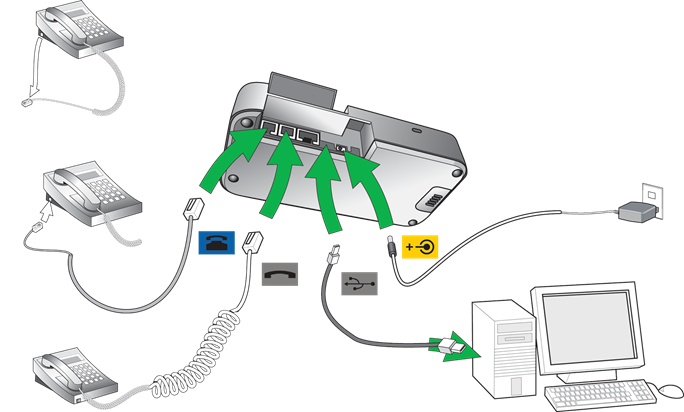
This is the internal support database for Headsets.com. We manufacture and sell office headsets in North America. With over 25 years' experience in the business, we know headsets.
Please use our support database for free headset support, whether you’re a Customer of ours (or not). If you have problems, suggestions, or unanswered questions, please email us at hello@headsets.com (compliments also welcomed 😀)
Looking for office headsets in the UK? Check out Headsets.co.uk.
This is the internal support database for Headsets.com. We manufacture and sell office headsets in North America. With over 25 years' experience in the business, we know headsets.
Please use our support database for free headset support, whether you’re a Customer of ours (or not). If you have problems, suggestions, or unanswered questions, please email us at hello@headsets.com (compliments also welcomed 😀)
Looking for office headsets in the UK? Check out Headsets.co.uk.
Questions/comments?