Updated by Kamika Royal on Mar 1, 2024
Learn how to set up your Sennheiser lifter with these easy-to-follow instructions!
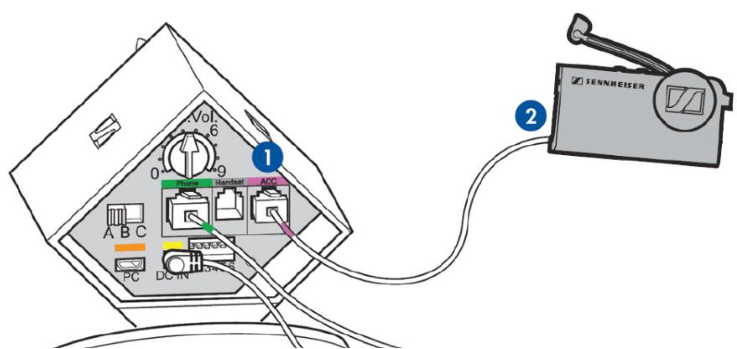
Check out the lifter height video!
Check out the ring detection video!
Reminder: environment must be quiet
If your office phone has 2 ring tones follow the instructions above to designate the first ring tone. Next press and hold the P2 (2) button until the LED flashes red and let go. Make your phone ring. If the recording was successful, the LED flashes blue twice.
Still need help? Give us a quick call at 1-800-432-3738!
This is the internal support database for Headsets.com. We manufacture and sell office headsets in North America. With over 25 years' experience in the business, we know headsets.
Please use our support database for free headset support, whether you’re a Customer of ours (or not). If you have problems, suggestions, or unanswered questions, please email us at hello@headsets.com (compliments also welcomed 😀)
Looking for office headsets in the UK? Check out Headsets.co.uk.
This is the internal support database for Headsets.com. We manufacture and sell office headsets in North America. With over 25 years' experience in the business, we know headsets.
Please use our support database for free headset support, whether you’re a Customer of ours (or not). If you have problems, suggestions, or unanswered questions, please email us at hello@headsets.com (compliments also welcomed 😀)
Looking for office headsets in the UK? Check out Headsets.co.uk.
Questions/comments?