We may earn a commission from your purchase on Amazon.com
Updated by Kamika Royal on Mar 1, 2024
Note: Make sure no other headsets are connected to the phone when installing EHS cable
If we're setting this up on a live support call, we want to be on a different phone then the one we are connecting the EHS to. The phone may reboot after these set-up instructions and this will disconnect the call!
Let's start with the phone settings of the Polycom Phone.
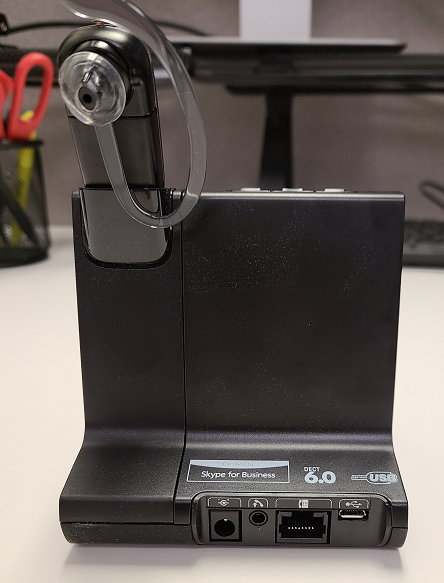

That’s it, you’re done!
This is the internal support database for Headsets.com. We manufacture and sell office headsets in North America. With over 25 years' experience in the business, we know headsets.
Please use our support database for free headset support, whether you’re a Customer of ours (or not). If you have problems, suggestions, or unanswered questions, please email us at hello@headsets.com (compliments also welcomed 😀)
Looking for office headsets in the UK? Check out Headsets.co.uk.
Polycom Phone Has a Green Blinking Light
Polycom Phones And USB Dongles
How To Reboot A Polycom Phone
Leitner Polycom EHS Setup
This is the internal support database for Headsets.com. We manufacture and sell office headsets in North America. With over 25 years' experience in the business, we know headsets.
Please use our support database for free headset support, whether you’re a Customer of ours (or not). If you have problems, suggestions, or unanswered questions, please email us at hello@headsets.com (compliments also welcomed 😀)
Looking for office headsets in the UK? Check out Headsets.co.uk.
Questions/comments?