Updated by Aurelia Lamas on Feb 7, 2024
Note: There are two slightly different looks, but both versions of this battery work with the same headsets.

Leitner Premium Lite LH270/275/370/375:

Click here to view the: Leitner Premium Lite over-the-head battery replacement video
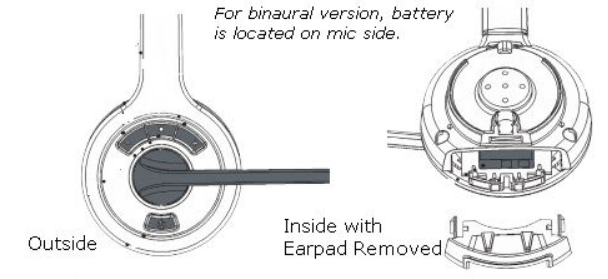
Leitner Premium Lite LH280/380:

Click here to view the: Leitner Premium Lite on-the-ear battery replacement video
Opening the battery door can be very tricky! Please be assured that it is possible and your headset will not break with the amount of pressure it will take to open the door!

This is the internal support database for Headsets.com. We manufacture and sell office headsets in North America. With over 25 years' experience in the business, we know headsets.
Please use our support database for free headset support, whether you’re a Customer of ours (or not). If you have problems, suggestions, or unanswered questions, please email us at hello@headsets.com (compliments also welcomed 😀)
Looking for office headsets in the UK? Check out Headsets.co.uk.
This is the internal support database for Headsets.com. We manufacture and sell office headsets in North America. With over 25 years' experience in the business, we know headsets.
Please use our support database for free headset support, whether you’re a Customer of ours (or not). If you have problems, suggestions, or unanswered questions, please email us at hello@headsets.com (compliments also welcomed 😀)
Looking for office headsets in the UK? Check out Headsets.co.uk.
Questions/comments?