Updated by Kamika Royal on Mar 1, 2024

Your OfficeRunner should sound great when you use it, for both incoming and outgoing sounds. If this isn't the case, here is some troubleshooting you can try:
Speaker audio
1) Check volume on headset and phone (Tip: when worn on the left ear, the volume toggle turns the headset volume up when you click it down/back and turns the headset volume down when you click it forward/front)
2) Check basics & ensure a proper set-up (Need help with this? Please give us a call at 1-800- HEADSETS (432-3738). We'll be happy to help!)
3) If dip switch #5 is down, try putting it up to see if sound quality improves
4) Try a Dip Switch Reset
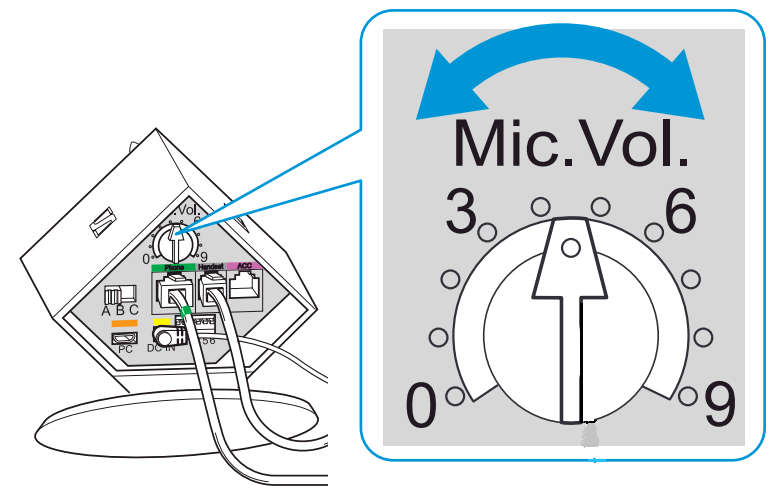
Microphone end
1) Check microphone volume (white dial on the back of the base)
2) Check compatibility and set up (Need help with this? Please give us a call at 1-800- HEADSETS (432-3738). We'll be happy to help!)
3) Try a Dip Switch Reset
If the echo is on your end of the call, turn down the microphone volume. If that doesn't solve it, fine-tune the listening volumes on both the headset and the phone base
If the echo is on the other end of the line, check the compat switches (white switch should be on A, unless plugged in through headset jack of Cisco phone, which uses C). Try a Dip Switch Reset if the compat switch didn't fix things
1) Check compatibility (This switch should be on A, unless plugged in through headset jack of Cisco phone, which uses C)
2) Check volume levels, try turning volume down on phone and up on headset (and vice versa)
3) Check the cords, if the static gets worse when a cord is wiggled, there is probably a short in that cord
4) Check dip switches, putting #3 down or #5 up can improve sound quality
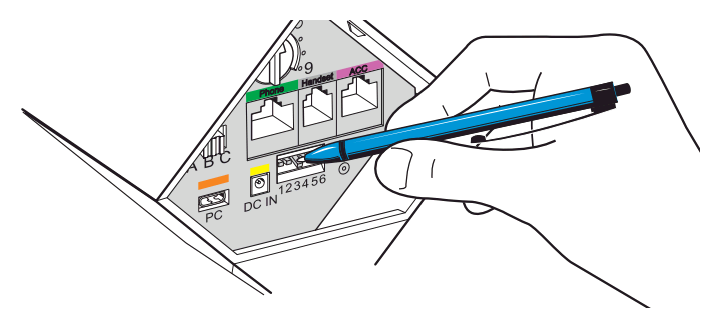
5) Base Placement - move the headset base a bit farther away from the telephone and/or computer. Sometimes when it’s too close to other devices that can affect sound quality
Time for a new headset?
Many Sennheiser OfficeRunner users have switched to the Leitner LH570!

March 23, 2023
Sennheiser D10 headset used with office phone just stopped working. Unit charges, I can hear person on other end they cannot hear me. Tried the mute button it changes from red to blue when pressed. Lifter is working. Unplugged unit. What can I do and how do get this fixed or replaced?
Thanks
H
———
Headset Answers replied:
Hi Heather, there’s a number of things that could be causing your microphone issue. We recommend contacting Headsets.com at 1-800-HEADSETS (432-3738) and they’ll be able to troubleshoot your headset.
This is the internal support database for Headsets.com. We manufacture and sell office headsets in North America. With over 25 years' experience in the business, we know headsets.
Please use our support database for free headset support, whether you’re a Customer of ours (or not). If you have problems, suggestions, or unanswered questions, please email us at hello@headsets.com (compliments also welcomed 😀)
Looking for office headsets in the UK? Check out Headsets.co.uk.
Red Diamond with Battery vs Red Diamond without Battery Lights Troubleshooting on OR/DW Series
Red Diamond on an OfficeRunner
OfficeRunner Volumes, Speaker, Mic, Mute, and Changing the Direction of the Volume Control
OfficeRunner & DW Series Basics and Lights
Sennheiser OfficeRunner Dipswitches and What They Do
This is the internal support database for Headsets.com. We manufacture and sell office headsets in North America. With over 25 years' experience in the business, we know headsets.
Please use our support database for free headset support, whether you’re a Customer of ours (or not). If you have problems, suggestions, or unanswered questions, please email us at hello@headsets.com (compliments also welcomed 😀)
Looking for office headsets in the UK? Check out Headsets.co.uk.
February 13, 2024
Hi when my phone is ringing there is no sound , can i adjust this to make it ring loud
———
Headset Answers replied:
The ringer volume for your phone would be a telephone feature, not a headset feature. If you need your phone to ring louder, have your IT Team take a peek at the phone settings to see if there is a way to raise the volume.