Updated by Hayden Everly on May 31, 2023
[DW PRO2 DISCONTINUED]
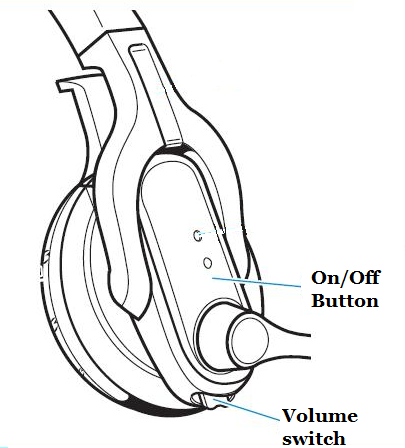
LINK BUTTON
Powers the headset on/off
Located just above where the microphone meets the earpad. Will be marked with a raised dot so you can feel it with your finger
Will answer/end the call with the addition of a handset lifter/EHS or with softphone systems that are HID(Human Interface Device) compliant.
AUDIO BUTTON
Will adjust the volume up/down and mute the headset.
Located below the earpad where the microphone is.
-Press in to mute
-With mic boom on right: flip the notch backwards to lower volume, forwards to raise volume.
-With mic boom on left: flip the notch forwards to lower volume, backwards to raise volume.
To change which direction the audio button flips to raise the volume:
-Press + Hold the Link Button and the Audio Button until the headset begins flashing red/blue.
-While the headset is flashing, hold the Audio Button in the direction you want to be for increasing volume. After a few seconds, the red and blue light will shut off. You can then power the headset back on like normal.
This is the internal support database for Headsets.com. We manufacture and sell office headsets in North America. With over 25 years' experience in the business, we know headsets.
Please use our support database for free headset support, whether you’re a Customer of ours (or not). If you have problems, suggestions, or unanswered questions, please email us at hello@headsets.com (compliments also welcomed 😀)
Looking for office headsets in the UK? Check out Headsets.co.uk.
This is the internal support database for Headsets.com. We manufacture and sell office headsets in North America. With over 25 years' experience in the business, we know headsets.
Please use our support database for free headset support, whether you’re a Customer of ours (or not). If you have problems, suggestions, or unanswered questions, please email us at hello@headsets.com (compliments also welcomed 😀)
Looking for office headsets in the UK? Check out Headsets.co.uk.
Questions/comments?