Updated by Kamika Royal on Dec 13, 2023
Usually, when this happens, the problem is in the way the Yealink EHS 36 Electronic Hookswitch (EHS) is plugged into the back of the phone from a Sennheiser headset.

There are a couple of ways to physically get the cords into the Sennheiser base and Yealink phone, but one of those ways can cause this screen flashing problem. So let's make sure it is correct.
The Y-Cord is the issue

If you look closely, you can see that there is 1 cord that is by itself, which then branches into 2 cords. When hooking it up, you want to make sure the one by itself plugs into the back of the headset base, then the larger end of one of the Y-cords goes into the EHS box.
This diagram will give the entire picture!
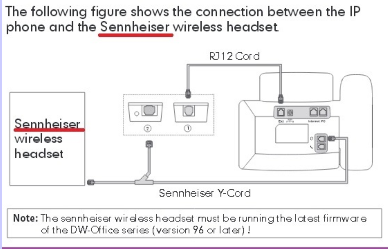
And that's really it! After switching it around you should have gotten rid of the flicker!
Here is the full Sennheiser and EHS36 setup article, if you like!
Time for a new headset?
Many Sennheiser Customers have switched to the Leitner LH570!
This is the internal support database for Headsets.com. We manufacture and sell office headsets in North America. With over 25 years' experience in the business, we know headsets.
Please use our support database for free headset support, whether you’re a Customer of ours (or not). If you have problems, suggestions, or unanswered questions, please email us at hello@headsets.com (compliments also welcomed 😀)
Looking for office headsets in the UK? Check out Headsets.co.uk.
This is the internal support database for Headsets.com. We manufacture and sell office headsets in North America. With over 25 years' experience in the business, we know headsets.
Please use our support database for free headset support, whether you’re a Customer of ours (or not). If you have problems, suggestions, or unanswered questions, please email us at hello@headsets.com (compliments also welcomed 😀)
Looking for office headsets in the UK? Check out Headsets.co.uk.
Questions/comments?