Not all microphones are the same
There are lots of types of microphones. They come in all different shapes and sizes, and they serve a wide variety of purposes. One way to categorize them is by recognizing them as either omnidirectional or directional (a.k.a. unidirectional). If you’ve seen these terms before and wondered what they mean, this article is for you. We will walk you through the differences between these types of mics, describe where you might use each one, and list some specific office technologies that utilize them.
The main difference between omnidirectional and directional
The difference between these microphones has to do with - you guessed it! - the direction of the sound they pick up! For all of our Latin speakers out there, you probably dug even deeper into the meaning. “Omni” is Latin for “all.” Therefore, an omnidirectional microphone can take in sounds coming from all directions. Accordingly, a directional microphone picks up sound best from a specific angle.
The way that microphones pick up sound can be described by something called a “pickup pattern.” It’s essentially a shape that illustrates what directions sound can come from for a microphone to register it optimally. In the case of an omnidirectional microphone, the pickup pattern is circular. That means that, from all angles, it’ll pick up sound equally.
A directional microphone, on the other hand, has a pickup pattern that looks like an upside down heart. The tip of the heart indicates sound that’s coming from directly in front of the mic. Its ability to process sound decreases as you move to the sides, and it is at its worst at the very back.
Here are some out-of-scale illustrations to give you an idea of each type of microphone’s pickup pattern:
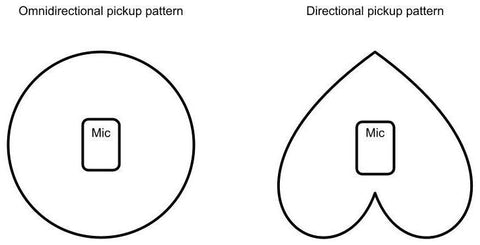
Where you see them
Here are some reasons why you might be using each type of microphone:
Omnidirectional
-
You’re picking up sound from a moving subject. Say, for instance, that you’re interviewing a chef. As you ask them questions, they’re moving around the kitchen. You want the microphone to pick up their voice whether they’re chopping vegetables at the counter or rummaging through the fridge. In this scenario, an omnidirectional microphone will ensure that no matter where the chef is, their voice will be registered at a consistent volume.
-
You’re picking up sound from multiple subjects at once. If the microphone you’re using needs to capture audio from various different sources, odds are that they won’t all be directly in front of the microphone. In this case, an omnidirectional mic will ensure that everyone’s voice is heard equally.
-
You want to record ambient sounds. If you’re outside at night and hoping to record the peaceful sound of crickets chirping, a directional microphone just won’t capture the symphony. You want an omnidirectional microphone that picks up the sound from all around you to better capture what you’re hearing.
-
You’re using the microphone in a relatively small space. If any of the above scenarios apply to you, and you’re in a finite area with good acoustics, you're golden. In larger settings, omnidirectional microphones don’t always know what sounds they should be picking up.
Directional
-
You’re picking up sound from a single, stationary subject. If you can rely on your subject to stay in front of the microphone for the entire length of recording, a directional microphone will do the trick. It will ensure that the sound coming through loudest and clearest is whatever is being said by the person immediately in front of it.
-
You want noise canceling capabilities. An omnidirectional microphone will not provide noise cancellation because it takes in sound from 360°. A directional microphone can filter out background noises because only sound waves coming from a single angle will be optimized.
-
Your subject is far away. Because the optimal pickup angle is more concentrated on these microphones, higher quality audio can be maintained from a further distance.
Omnidirectional and directional mics in the office
We are Headsets.com, and office technology is our forte. We would be remiss if we didn’t include some common workplace examples of devices that use each type of microphone mentioned above.
Devices with omnidirectional mics:
The most common example you’d find in an office is that of a speaker phone. This is because speakerphones are made with the purpose of picking up sound from someone who isn’t speaking directly into the phone. As such, it needs to be equipped with the ability to pick up sound from various places in a room. You’ll see this technology used frequently in conference rooms. When someone dials into a meeting, those attending in person might set up a speakerphone like the Sennheiser SP 10. It’ll ensure that everyone around that conference table is heard with equal volume and quality.
Devices with directional mics:
When you browse the Headsets.com inventory (as we know you frequently do), any product you see that has noise-canceling abilities utilizes a directional microphone. If, for instance, you’re using a Leitner LH270, the microphone makes sure that everything you say is picked up clearly, but everything your noisy coworkers say is filtered out. Our other top picks for headsets with these microphones include the Sennheiser OfficeRunner and the Executive Pro Harmony.
We’re here when you need us
All microphones pick up sound, but they don’t all do it in the same way. In the case of directional and omnidirectional microphones, the distinction comes in the form of the pickup pattern. If you’re looking for a headset with a unidirectional noise-canceling microphone, reach out to our Headset Advisors. Just call 1-800-HEADSETS (432-3738) or email info@headsets.com.

